We have security features on the app to keep your account secure.
- Any time you reinstall your app we will send a One Time Passcode to your mobile phone.
To help protect your account, you should:
- Always keep your personal details and Emirates ID up to date
- Password protect your phone and lock when not in use
- Never share your account passwords, login details or One Time Passcodes
- Delete your app and personal details before selling your phone
- Call us if you lose your phone, or are worried about activity on your account on 600 566900, 7 days a week 9am-9pm
To keep your VISA card secure:
- Sign your card as soon as you receive it
- Never write down your PIN or share it with anyone
- Never let your card out of your sight even in shops
- Ensure that you get your own card back after every purchase
Remember
- NOW Money will never contact you to ask for any account, card or personal details
- We’ll never ask you to transfer money for security. If in doubt, call us.