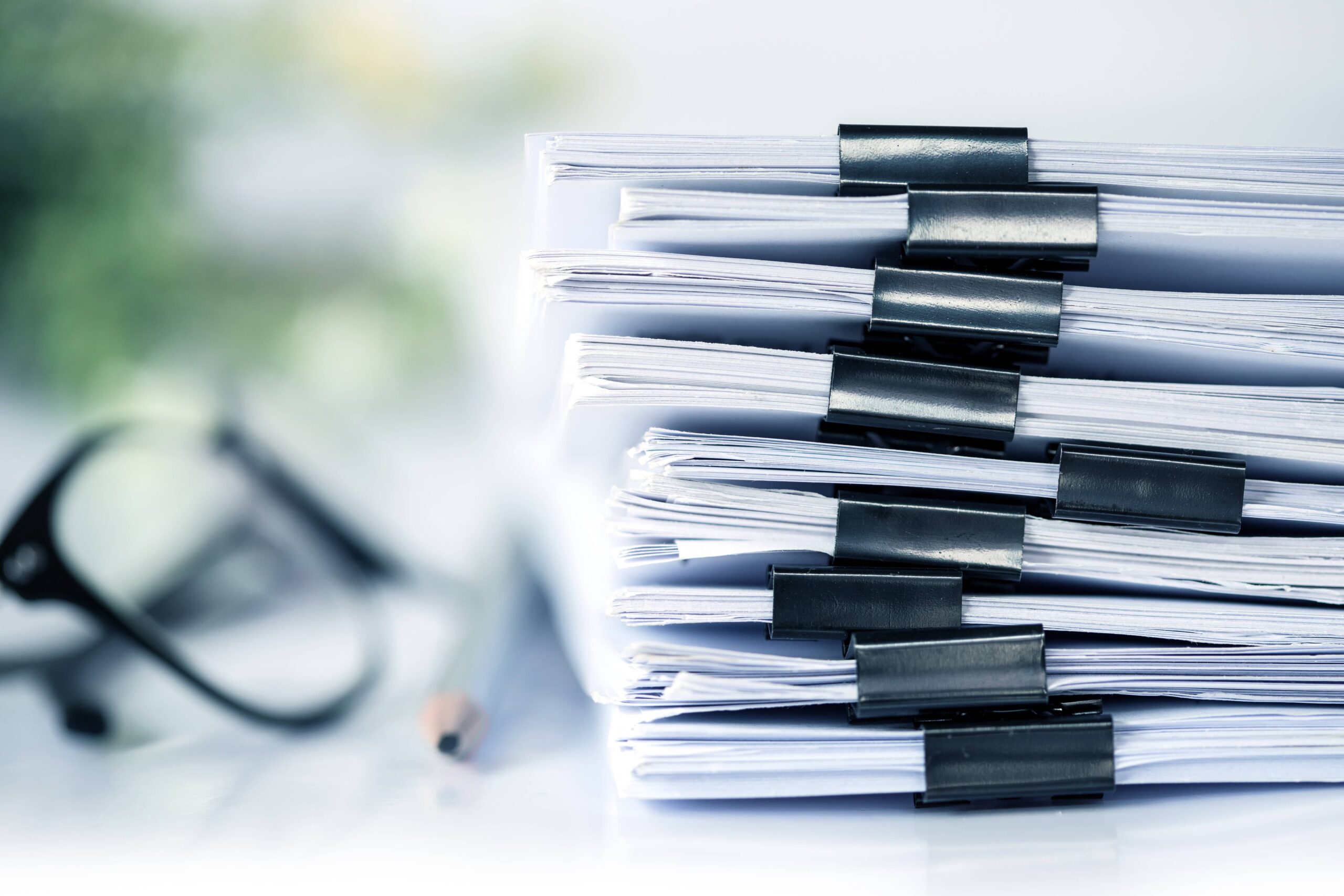A Salary Information File (SIF) is a digital file which all employers in the UAE must use as part of the Wages Protection System (WPS) payroll process.
Employers are required to submit a SIF to the WPS system, through an authorised agent, bank or other financial institution.
The SIF is used to ensure compliance with regulation and provide a record of salaries paid to employees and should include the following:
- Employee Detail Record (EDR)
- 14-digit EID issued by MOHRE
- 9-digit routing code assigned to the bank or exchange house responsible for processing the payroll
- IBAN (the employee’s bank account number)
- Start date of salary
- End date of salary
- Total number of workings days
- Basic or fixed salary
- Variable salary
- Days on leave
Here’s our handy SIF template and guide to get you started.
Step 1
Open a new SIF – NOW Money SIF Template
Step 2
Enter the Employee Detail Record (EDR) for each and every employee being paid in a particular period. Please do not enter any employees who are not entitled to salary or multiple records for the same employee.
Column A: Type ‘EDR’ in all rows for all the employees in the file.
Column B: Enter the 14 digit Employee ID number.
Column C: Enter Agent ID. This is the 9 digit routing code of the financial institution where the employee account is held. The institutions must be a participating entity in the WPS of Central Bank of UAE.
For convenience, the routing code for CBD (Commercial Bank of Dubai) is 102320150..
Column D: Enter the Employee’s Bank Account Number: must be a valid UAE IBAN (23 digits long).
Column E: This is the start date of the pay period i.e. the particular salary month and should be entered in the YYYY-MM-DD format.
Column F: This is the end date of the pay period i.e. the particular salary month and should be entered in the YYYY-MM-DD format.
Column G: This is the total number of days in the salary period and should be computed as (F-E+1).
Column H: Enter the fixed salary to be paid to the employee. This would include all fixed components such as basic salary and fixed allowances for each month. The format should be without “,” such as 1234.56. if there is no fixed income component in the file, the enter 0.00.
Column I: Enter the variable salary to be paid to the employee. This would include all variable components such as overtime, commission, bonuses. The format should be without “,” such as 1234.56. if there is no variable income component in the file, the enter 0.00.
Step 3
Enter the SCR for each file which should be the last record of the file.
Column A: Type ‘SCR’
Column B: Enter the 13 digit Employer ID number.
Column C: Enter Agent ID. This is the 9 digit routing code of the financial institution where the employer account is held and will upload the SIF in WPS.
For NOW Money, this will be CBD’s code which is 102320150.
Column D: This is the file creation date and should be entered in the YYYY-MM-DD format.
Column E: This is the file creation time and should be entered in the HHMM format (24 hour time).
Column F: This is the salary month and should be entered in the MMYYYY format.
Column G: This is the number of salaries to be paid which should be the count of all EDR rows in the file.
Column H: This is the total salary amount in the file including all fixed and variable components. The amount should be without “,” and in the format 1234.56.
Column I: Enter the salary currency. Since WPS is for domestic salaries only, this should always be AED.
Column J: This is an optional field for a reference purposes. You may enter your corporate account number from where the salary amount will be debited from.
Step 4: Saving your file
Save your file using the file naming convention below:
File name length: 25 characters
File name logic:
EEEEEEEEEEEEEYYMMDDHHMMSS.SIF
EEEEEEEEEEEEE: Employer Unique ID (0000001145097)
YYMMDD: File Creation Date (130125)
HHMMSS: File Creation Time (180001)
For the sample data used, the file should be named as 0000001145097130125180001
Step 5
Submit to NOW Money payroll portal or your WPS agent.